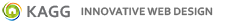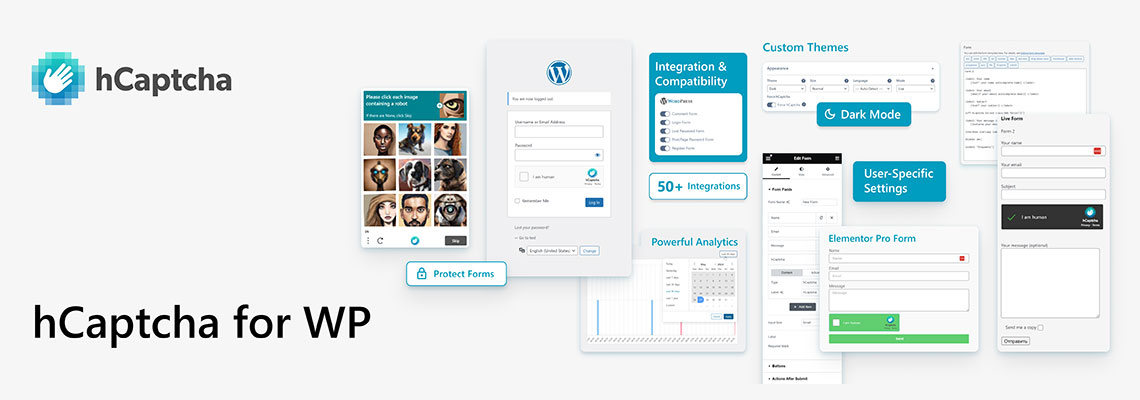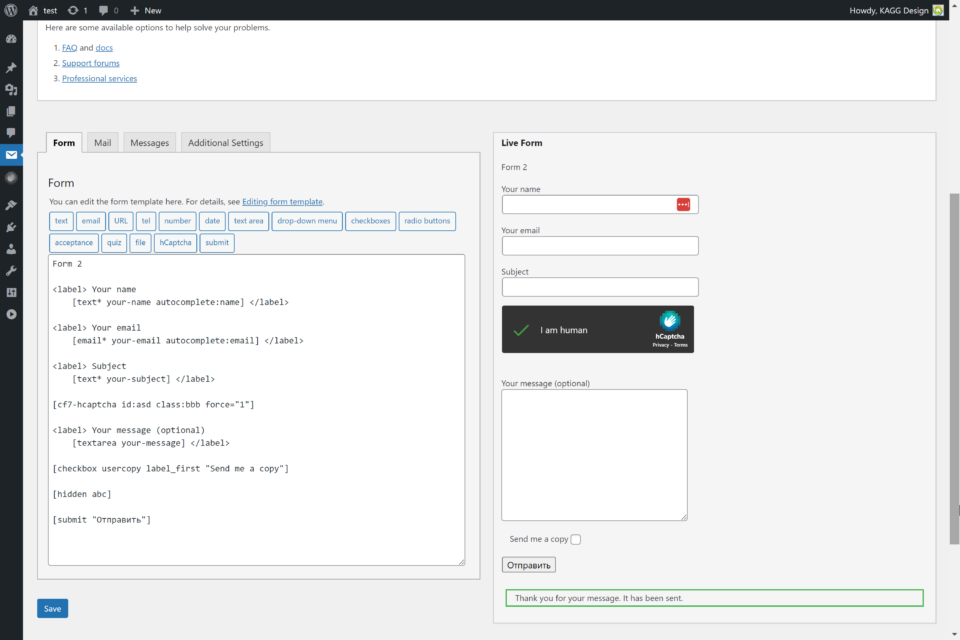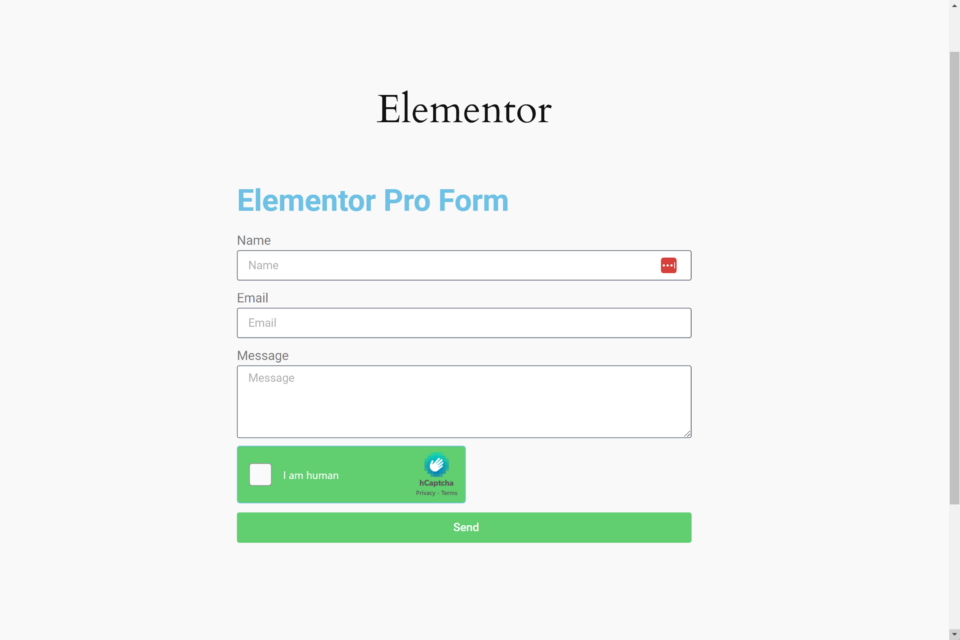Exploring hCaptcha for WP: Unique Features and Benefits
In the realm of website security, choosing the right security solution is vital. It can significantly impact both the user experience and the effectiveness of spam prevention. The hCaptcha for WP plugin stands out with its rich set of unique features that cater to various needs. To clarify, this article will delve into what makes hCaptcha for WP an exceptional choice for securing your WordPress site.

Comprehensive hCaptcha Support
Support for All hCaptcha Features. The hCaptcha for WP plugin fully supports all standard hCaptcha features, ensuring robust protection against spam and automated abuse.
Pro and Enterprise Features. The hCaptcha offers Pro and Enterprise features for businesses that require advanced functionality, providing enhanced security and customization options.
Customization and Flexibility
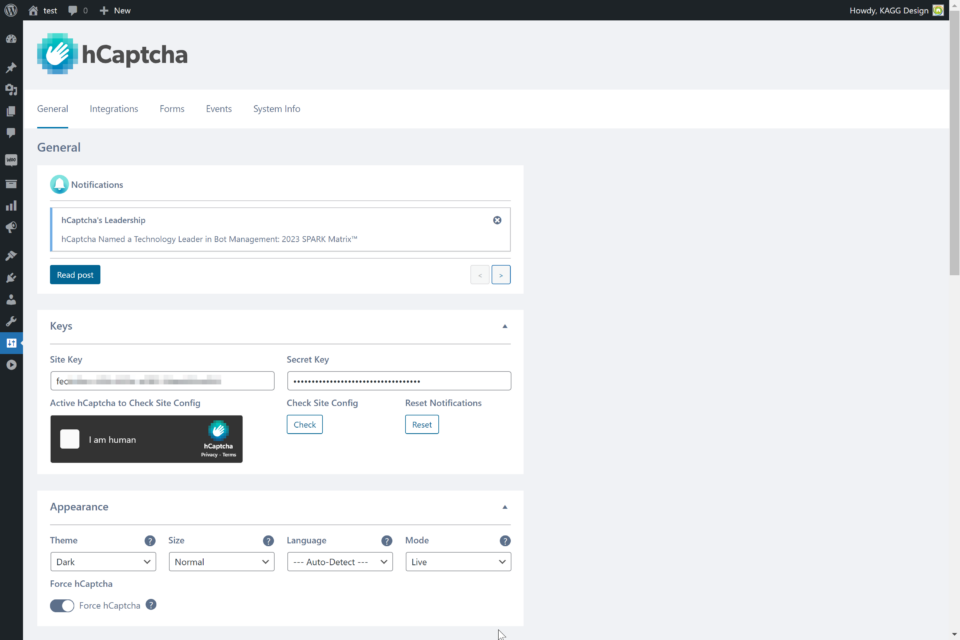
Custom Themes. The plugin allows for custom themes, enabling you to set any colors for hCaptcha elements, seamlessly integrating with your website’s design.
Enterprise Hosts and Endpoints. You can set specific Enterprise hosts and endpoints, tailoring the plugin’s functionality to meet your organization’s unique requirements.
Forced CAPTCHA on Submit. This feature shows the hCaptcha challenge upon clicking the Submit button, saving an extra click and improving the user experience by eliminating the need for an additional hCaptcha interaction.
User-Specific Settings. Admins can disable hCaptcha for logged-in users and whitelist IP addresses where hCaptcha is not shown, enhancing the experience for trusted users.
Checking Site Config in Admin. The plugin allows administrators to check the site configuration directly within the admin panel, providing an easy way to ensure all settings are correctly configured and functioning as intended.
Performance and Usability of hCaptcha for WP
Login and Interaction Controls. You can configure login attempts before showing hCaptcha, set intervals for failed login attempts, and delay showing hCaptcha until user interaction, significantly improving your site’s PageSpeed Insights score.
Statistics and Reporting. The plugin provides detailed form statistics, showing which forms were served over any time interval. With Pro features, you also get event statistics, including succeeded/failed interactions and relevant errors.
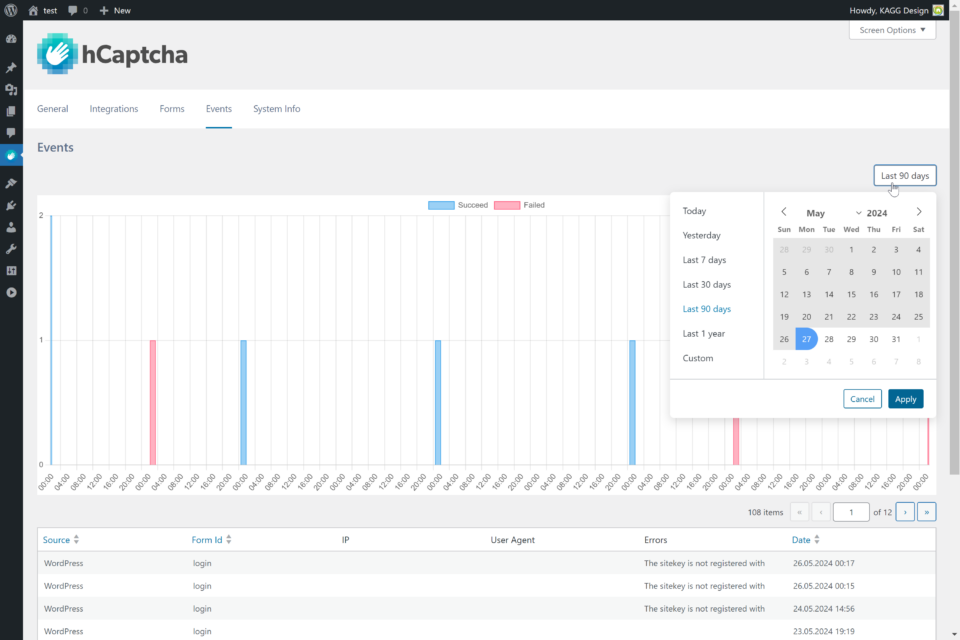
Dark Mode Compatibility. hCaptcha automatically adjusts to Dark Mode plugins and can set Dark Mode automatically, ensuring a seamless user experience across different visual themes.
Advanced Configuration and Integration
Visual Editing: The plugin supports visual editing of hCaptcha in popular forms like Contact Form 7 and Elementor Pro Form.
Integration and Compatibility. hCaptcha for WP integrates with over 50 plugins and themes, providing specific settings for each and allowing activation/deactivation with a single click. This includes dynamic handling of dependencies, such as correctly activating Elementor when Elementor Pro is used. The search across integrations is also available.
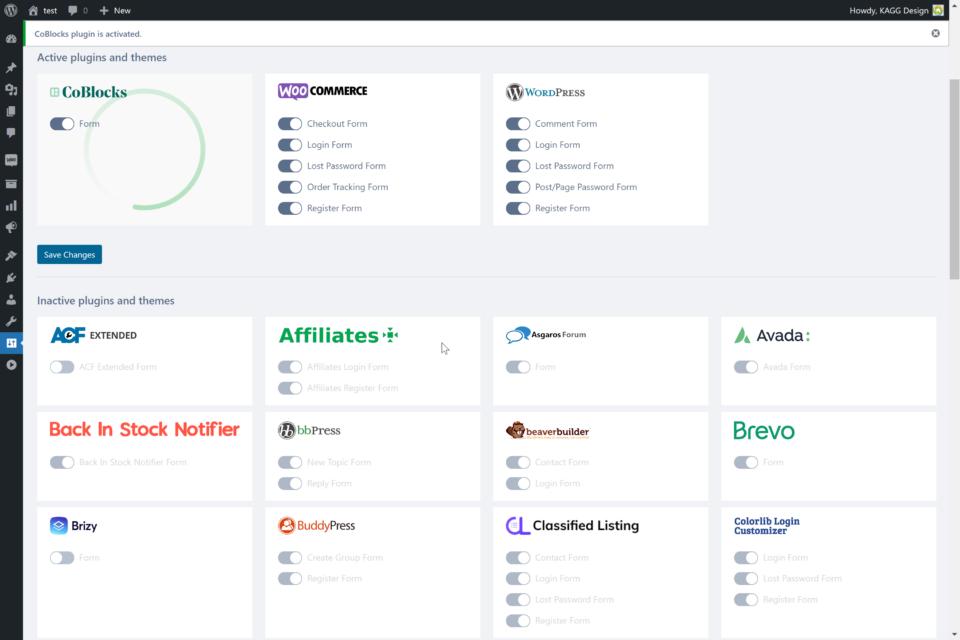
System Information. The plugin’s System Info feature provides detailed information about plugin settings and WordPress, PHP, and MySQL parameters. Evidently, it allows us to support users without collecting personal information.
Coding Standards and test coverage. The plugin code conforms to WordPress coding standards and is fully covered by tests. Markedly, it ensures code security, reliability, and efficiency.
Unique Administrative Controls
Top-Level or Tab Menu. You can choose to place the plugin menu as a top-level item or as tabs under the WP Settings menu, offering flexibility in navigation.
Auto-Verification and Shortcodes: The plugin supports auto-verification of any arbitrary form with a simple shortcode insertion, therefore, making it incredibly versatile.
Efficient and Filterable Code: The hCaptcha for WP loads only necessary classes, contains numerous filters for customization and allows hCaptcha to be blocked on specific pages or forms. Also, filters help set display delay parameters, hCaptcha language, and more.
Exclusive Notifications and Updates of hCaptcha for WP
Feature Notifications. Receive notifications about new features to ensure you always have the latest enhancements at your disposal.
Detailed Integration Admin Page. The Integration Admin Page provides a comprehensive list of compatible third-party plugins and themes, allowing easy management and activation.
Conclusion
The hCaptcha for WP plugin offers a unique combination of comprehensive features, advanced customization options, and superior performance enhancements that set it apart from other hCaptcha solutions. Whether you’re looking for robust security, seamless integration, or an improved user experience, hCaptcha for WP delivers all these and more, making it the ideal choice for WordPress site owners.
By leveraging the unique capabilities of hCaptcha for WP, you can ensure that your website remains secure while providing a smooth and efficient user experience. Choose hCaptcha for WP and experience the difference in website security and performance.